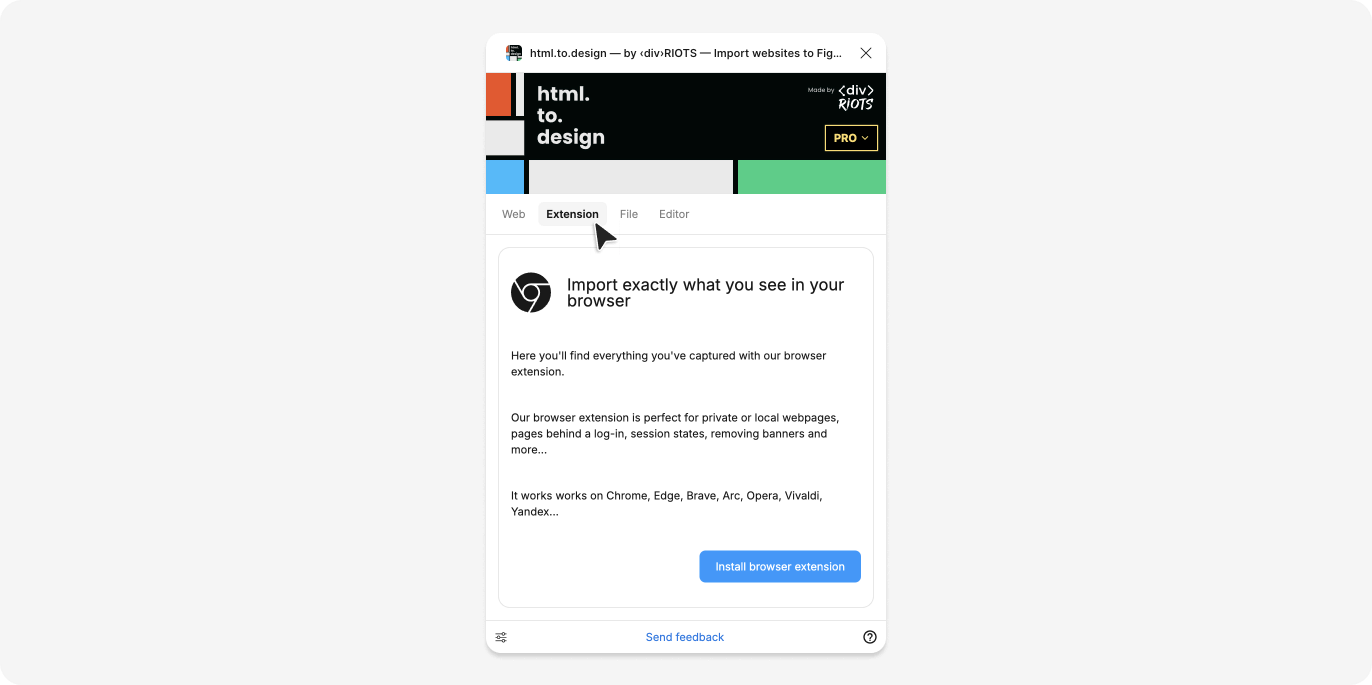Import directly from your browser with the browser extension
If you’re looking to capture private or local sites, pages behind a log-in, session states or want to remove a banner before capturing, then you’ll need to use our browser extension.
How to use our browser extension:
- Install the extension here
- Open the extension while on the webpage you want to capture
- Capture the whole page or a selection
- Choose where to save the capture: directly in the plugin or as a downloaded .h2d file
- Access the captured page in the plugin (or upload the .h2d file) to import it in Figma!

There are currently two ways to bring the webpages captured by the browser extension into Figma:
- Save .h2d file locally
- Send directly to the Figma plugin
Save .h2d file locally
When selecting this option, an .h2d file is automatically downloaded to your computer for each capture. You’ll then need to drop this .h2d file in the Figma plugin to finish importing your webpage into Figma.

Send directly to the Figma plugin
For this option, you’ll need to be logged in to your Figma account while capturing a webpage with the extension. This way, your captures are automatically sent to the plugin and ready to import from the ‘Extension’ tab.