Trusted by great companies
Import directly from the browser via our Chrome extension
Import exactly what you see online into Figma! Works on all Chromium-based browsers like Chrome, Edge, Arc, Brave, Opera or Vivaldi.
Free
Top features :
Import via URL
Import via Chrome extension
Multiple viewports
Dark/light themes
Download missing fonts
Discord support
Launch the plugin
Pro
Top features :
Unlimited imports
High-resolution images
Bulk imports
Re-import shortcut
Premium support
Launch the plugin
Capture
Scrap a website to import missing design assets for ongoing projects.
Import
Edit code
Copy/paste your HTML code right into Figma.
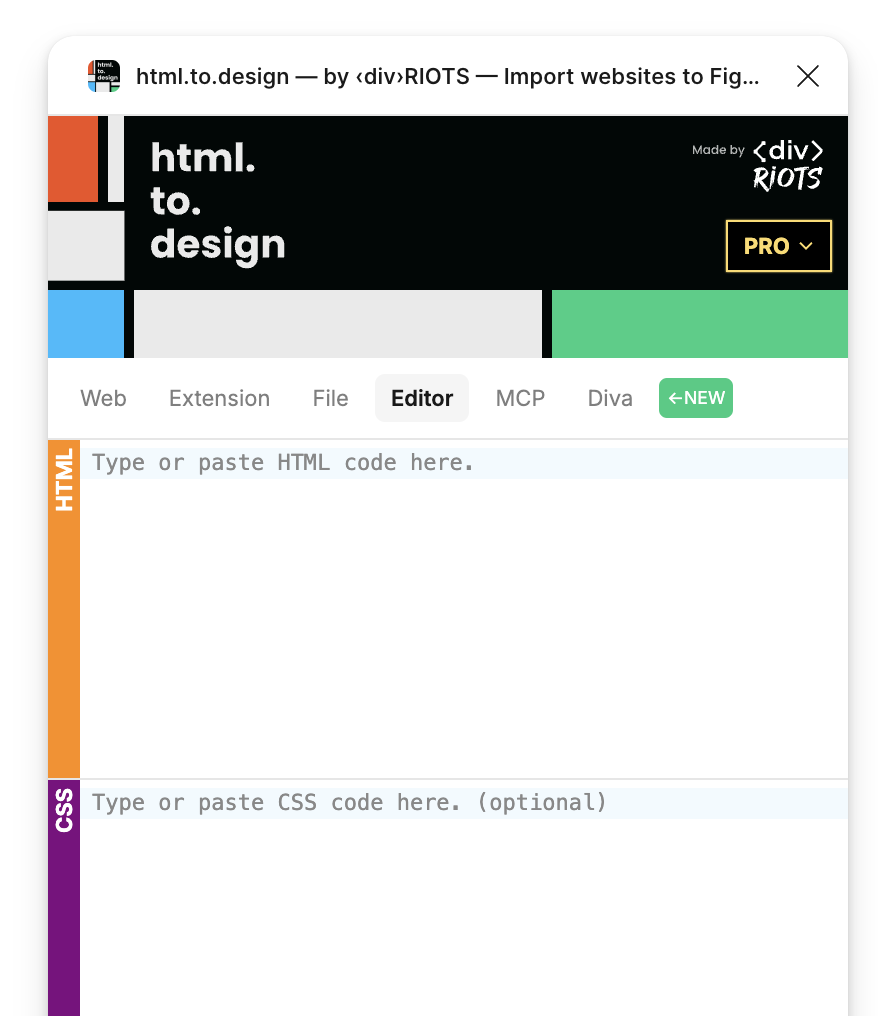
Connect to AI
Use AI (via MCP) to bootstrap your design work or get inspiration.Redesign
Redesign an existing website, without building a single thing from scratch.Auto layout
Imports websites with advanced auto layoutPrototype
Automatically generate components with all variants for hover effects.Multi-theme
Import any webpage in both light and dark modesMulti-viewport
Import webpages in desktop, tablet and mobile device sizes for a full range of viewports.What people are saying
trying to create templates from scratch.