Import a list of URLs in bulk
If you need more than just a couple of pages; or maybe you need every single page in a website, instead of importing each URL one by one, you can also import a full list of URLs at the same time.
How to import a list of URLs in bulk
-
List your URLs in a document or spreadsheet
-
Copy the list
-
Paste it in the plugin URL field
-
Import them all at once
The plugin automatically detects how many URLs are in your list and displays them. You can also hit “Enter ↵” after each URL to list them manually. Then, Import them into Figma all at once.
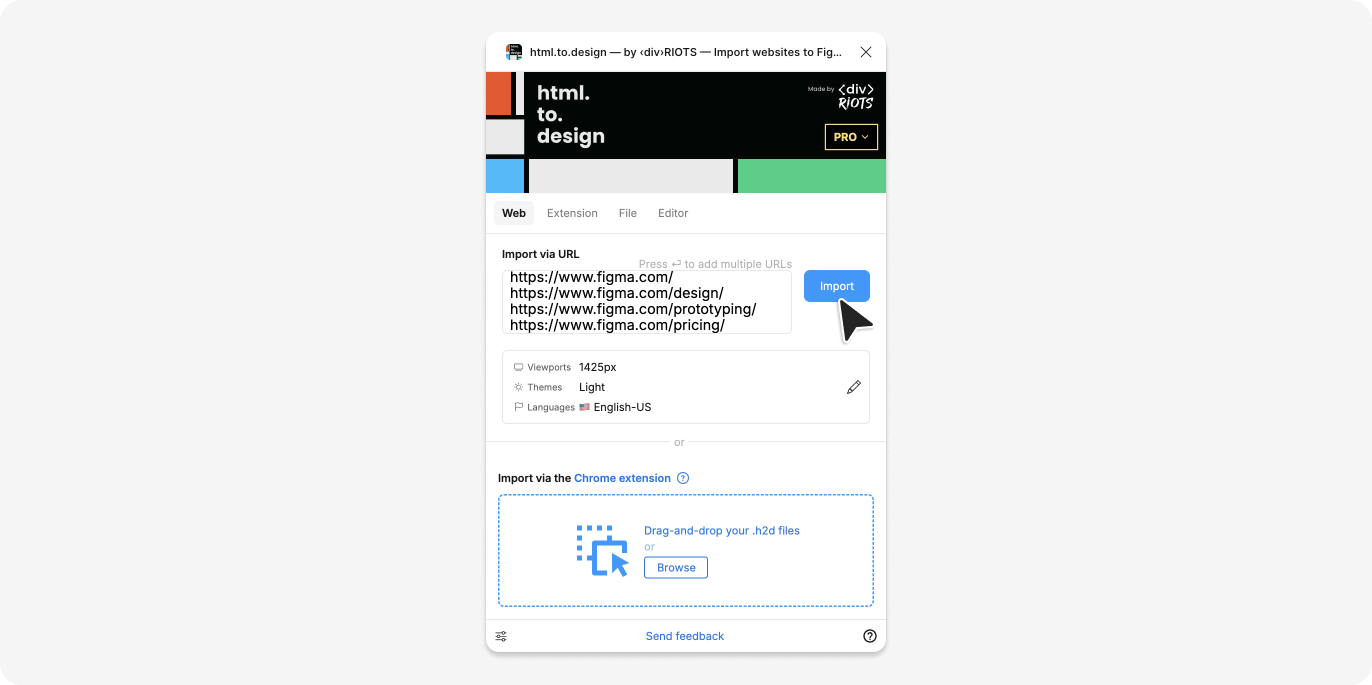
ℹ️ This option is currently only available for PRO subscribers.