How to cancel a subscription
All individual html.to.design subscriptions are handled entirely by Figma. To cancel your PRO subscription, you can do so directly in your Figma account. Here’s how:
1. Go to account settings
To cancel your subscription to html.to.design PRO, first go to your account settings in Figma. Click on your profile tab in the top-left corner of Figma, then click Settings in the drop-down menu.
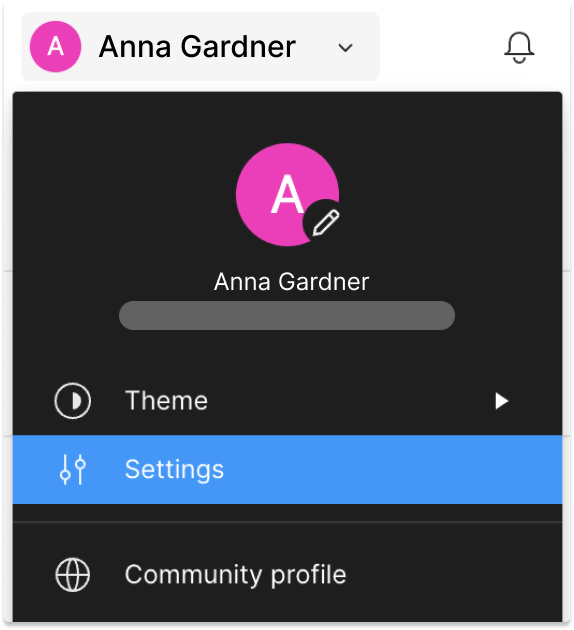
2. Find your Community purchases
Click on the Community tab and scroll to find html.to.design under Community purchases. Open the drop-down menu to the right and select Manage subscription. This will redirect you to a new browser window to continue the process.
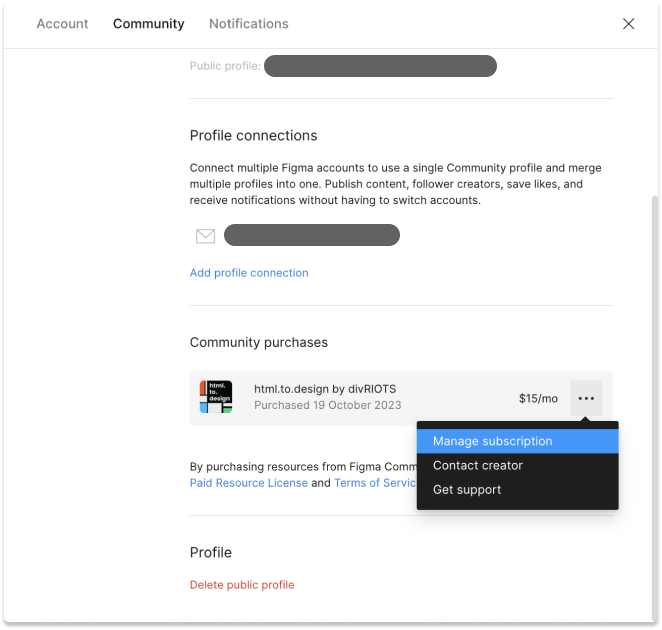
3. Select “Cancel plan”
In this new browser window, you’ll see the details of the plan you’re subscribed to. Click on Cancel plan.
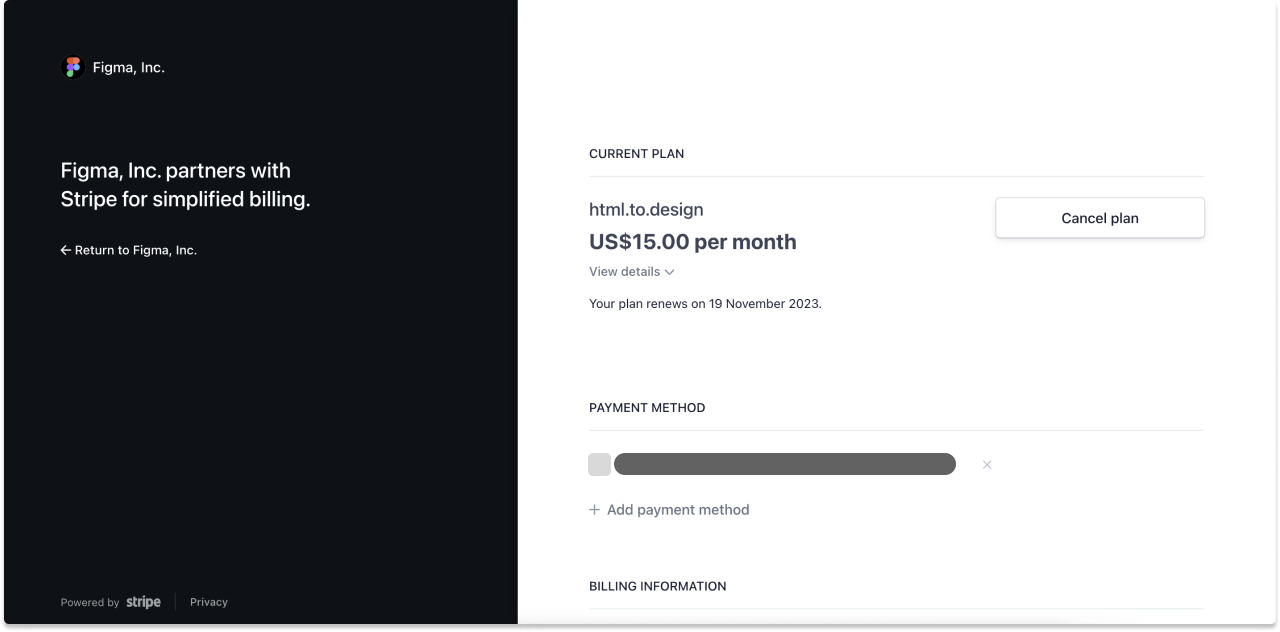
4. Confirm the cancellation
On the next screen, you’ll be asked to confirm the cancellation.
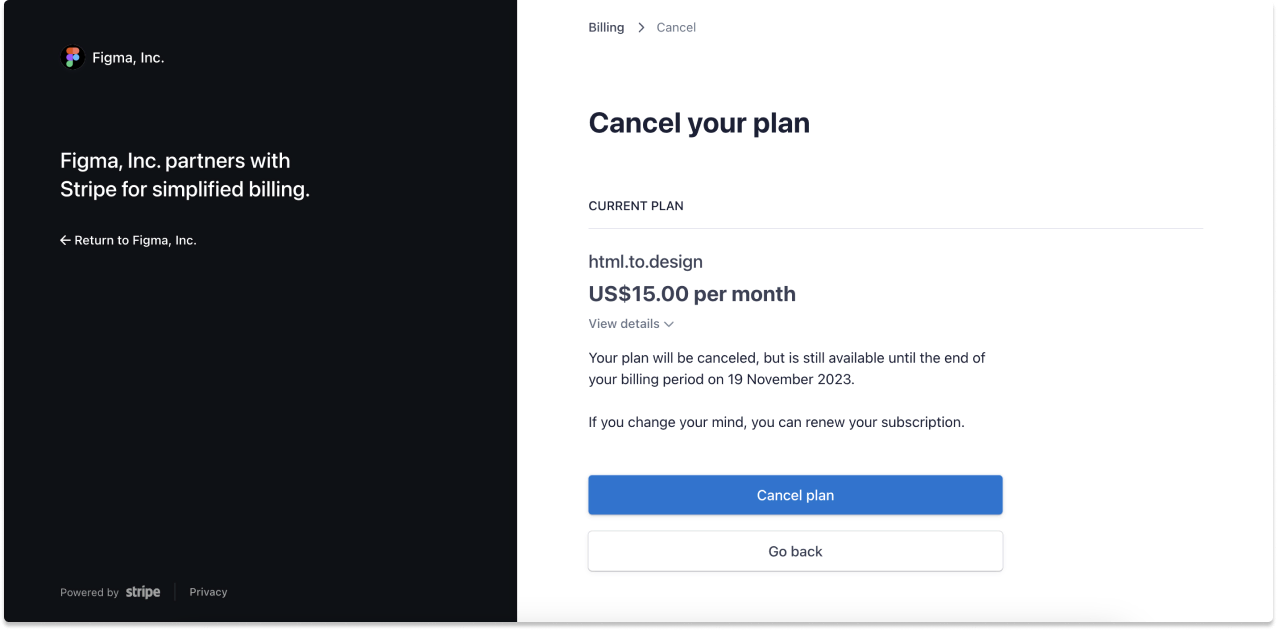
⚠️ If you cancel before the next billing cycle, you will still have access to your PRO subscription until the end of the current billing period.