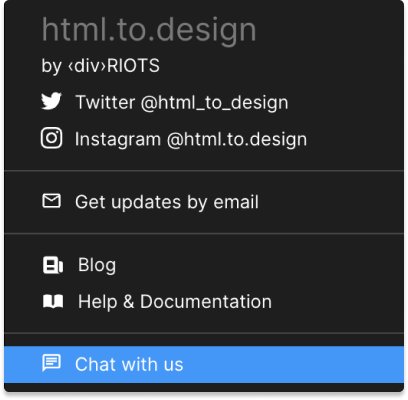PRO plan
What’s included in PRO?
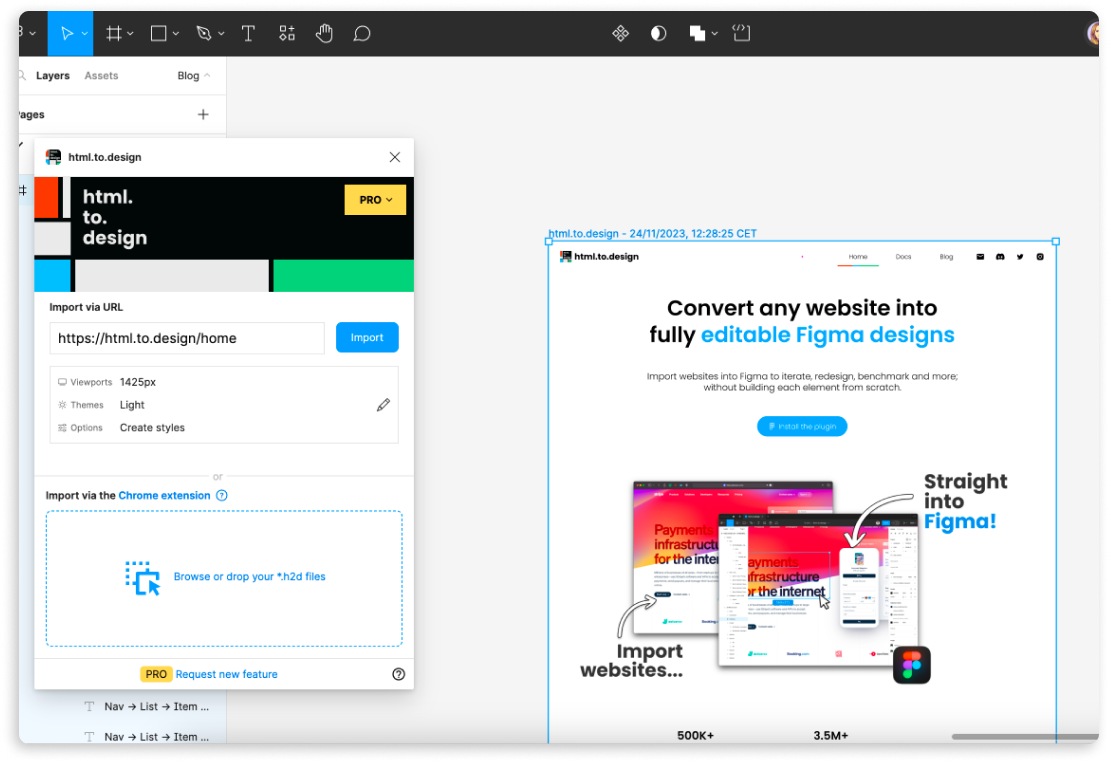
Multi-viewport, auto layout, create styles, dark & light themes and much more.
View all features >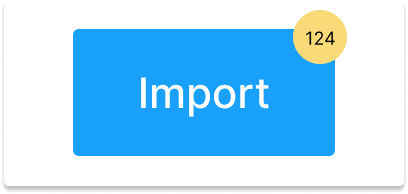
Import as many webpages as you want, whenever you want.
html.to.design automatically detects if images can be improved to import their high-resolution versions, when available.
Learn more >Import a list of URLs or several .h2d files at once.
Speed up your design process and re-import the same page in one click.
Pricing
FREE
No credit card required.
Up to 10 imports every 30 days
- Import via URL
- Import via Chrome extension
- Multiple viewports
- Dark/light themes
- Download missing fonts
- Discord support
PRO
Billed annually
Billed monthly
All FREE features
In-app purchaseUpgrade your team
Allocate licences to multiple team members and manage them all in one place. Get PRO for teams
How to upgrade to PRO
In Figma, click “Upgrade to PRO” in the top right corner of the plugin.
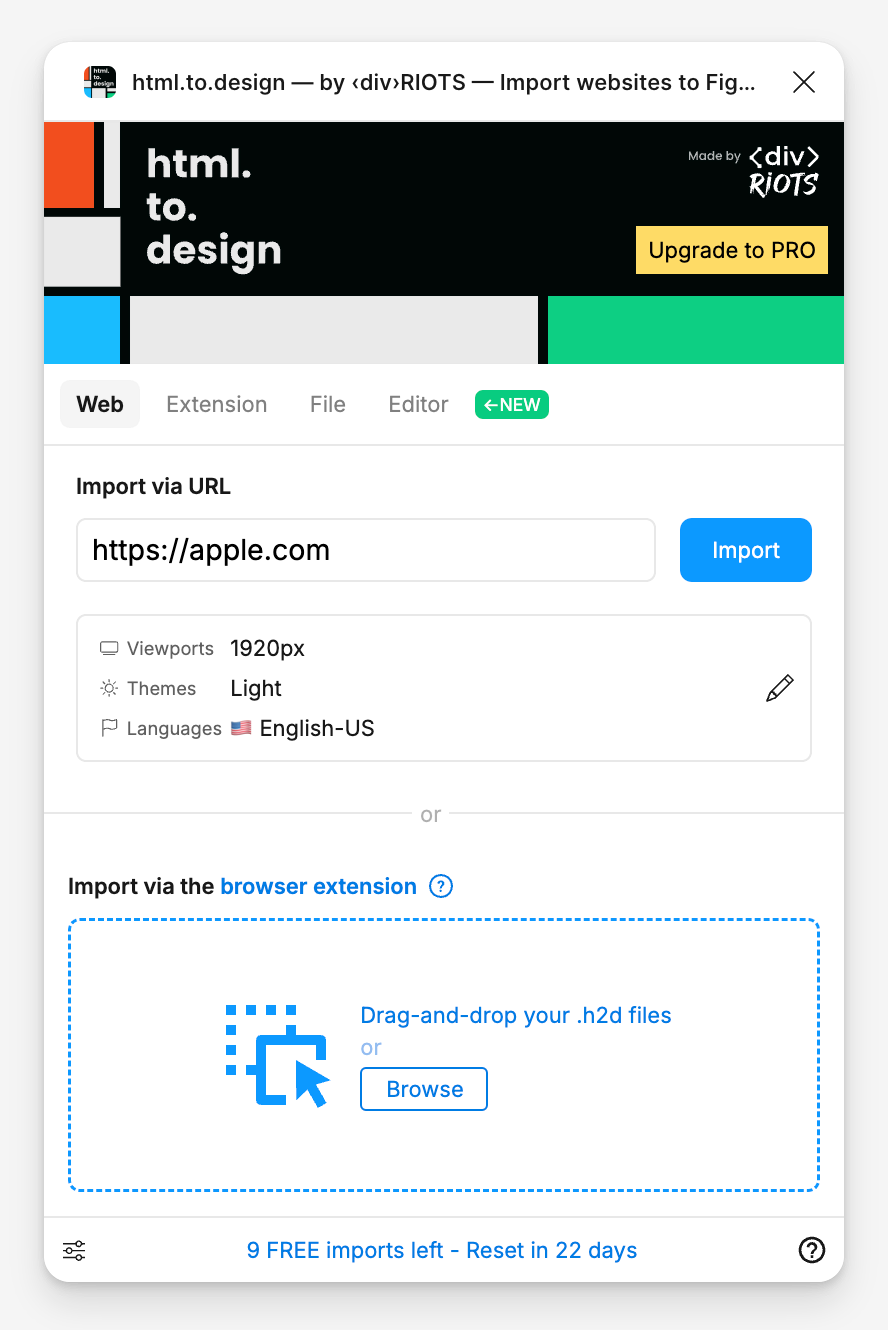
🇮🇳 Indian / 🇷🇺 Russian credit card holders
Figma is unable to accept Indian or Russian-based credit cards at this time.
Instead, please get a PRO for teams license for a single user.
Need to cancel your subscription?
All subscriptions and payments are handled directly in Figma.
Please refer to the how to cancel subscriptions guide.