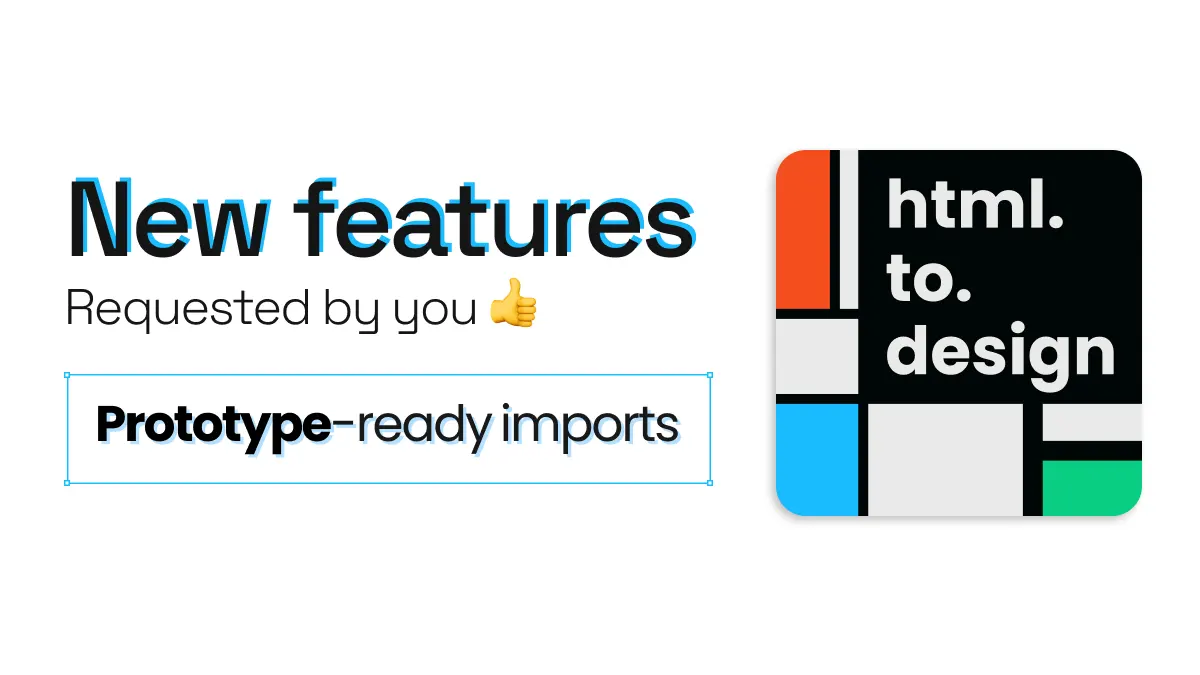
Prototype-ready imports
html.to.design is growing up and entering a new phase that focuses on prototyping! We believe that all the websites you import into Figma should not only be fully editable, but also prototype-ready.
Here are two of the latest features we just launched that will make your design-to-prototype workflow a little more seamless.
Instant, fully-linked prototypes
This is a cool one 🤩 Select any links on an imported webpage (let’s say all the nav bar links, for example), import the webpages for those links in a single click, then head over to Prototype to see all the webpages automatically linked and connected between them. You get the full, prototyped flow of the website in a single click.
This is great for mapping out the user flow of your website and being able to show an accurate prototype directly in Figma. The best part? You don’t have to do any of the linking yourself; html.to.design does it for you!
Overflow scroll support
Another great prototype feature is the support for overflow scroll. Previously, if a webpage you were importing had a horizontal scroll, the plugin wasn’t always able to render it when previewing the page in Figma’s prototype mode.
Now it can! When clicking on the prototype preview, you can scroll horizontally for any overflow content, giving you a more accurate page with no clipped content.
Stay tuned…
What do you think of these updates? We hope they’ll help you get even more out of html.to.design and give a little boost to your design workflow. You can always suggest new features and let us know if there’s something you’re missing in this feedback form.
Stay tuned for more improvements coming very soon! 🚀