
Import multilingual sites into Figma
Designing for a multilingual audience? Whether you’re working on a global website redesign or need to analyze how different languages affect layouts, directly importing multilingual webpages into Figma can save you time and effort. With html.to.design, you can quickly bring fully editable versions of any multilingual website into Figma—no need for tedious manual screenshots or recreating designs from scratch.
In this guide, we’ll walk you through how to import multilingual websites into Figma in just a few clicks.
How to import multilingual websites into Figma
1. Run html.to.design in Figma
Copy the URL of the website you want to import and paste it into the Figma plugin html.to.design.
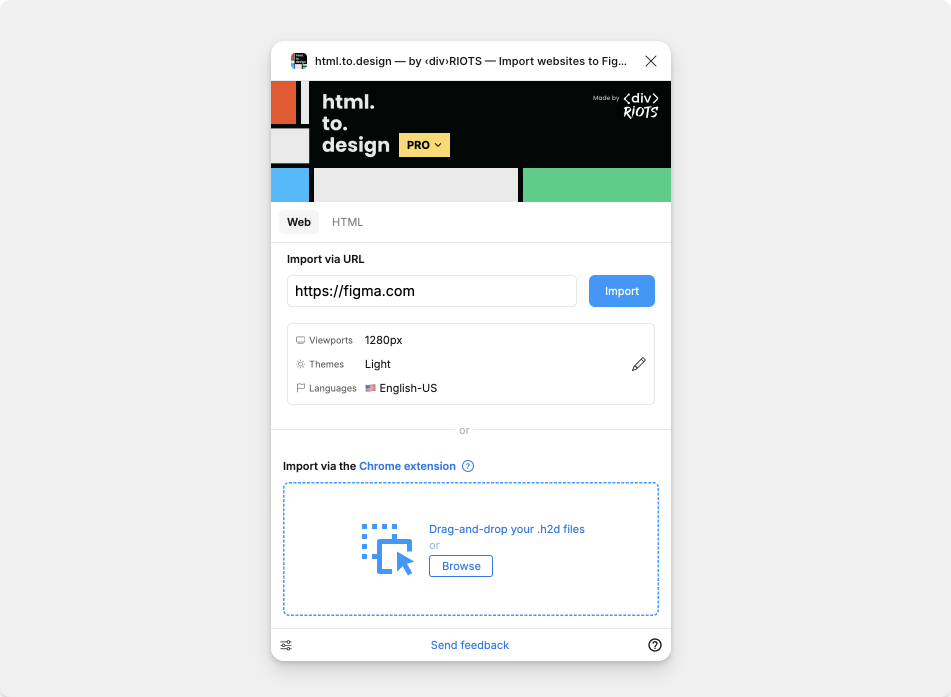
2. Pick your languages
Now, as well as viewports and themes, you can choose which languages you want to import the webpage in!
ℹ️ html.to.design does not translate any of the content, so the website must already be available in the languages selected.
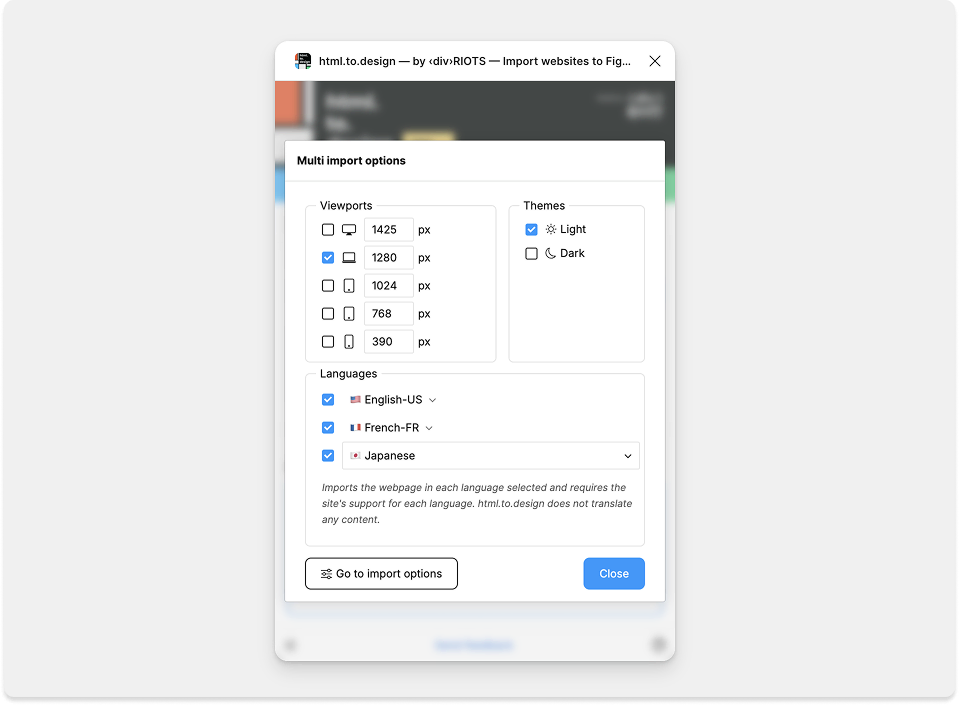
3. Import!
Once you’re ready, hit import! html.to.design will import the webpage in each language you selected as fully editable layers.
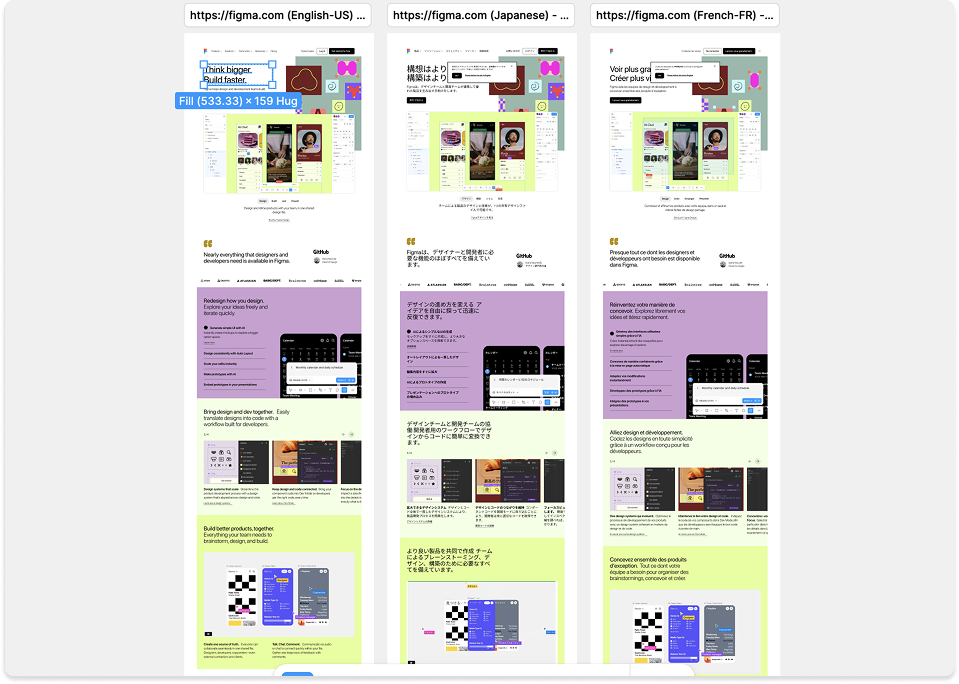
Benefits of importing multilingual sites into Figma
🖥️ Effortless layout comparison
See how different languages can impact spacing, text wrapping and overall design structure without manually recreating each version.
⏰ Faster iterations and localization
Quickly adjust design layouts in Figma to accommodate language-specific nuances for a better user experience.
🌎 Consistency across languages
Maintain design consistency by ensuring all language versions of a website follow the same visual guidelines.
🖼️ No more screenshots or manual redesigns
Skip the tedious process of capturing screenshots and manually placing translations—import complete, editable designs in seconds.
Redesign your multilingual site in Figma!
With html.to.design, importing multilingual websites into Figma is fast and seamless. Instead of manually recreating pages for different languages, you can bring in fully editable designs with just a few clicks. This makes it easier to analyze layouts, collaborate with your design and localization teams and ensure your designs work across multiple languages.