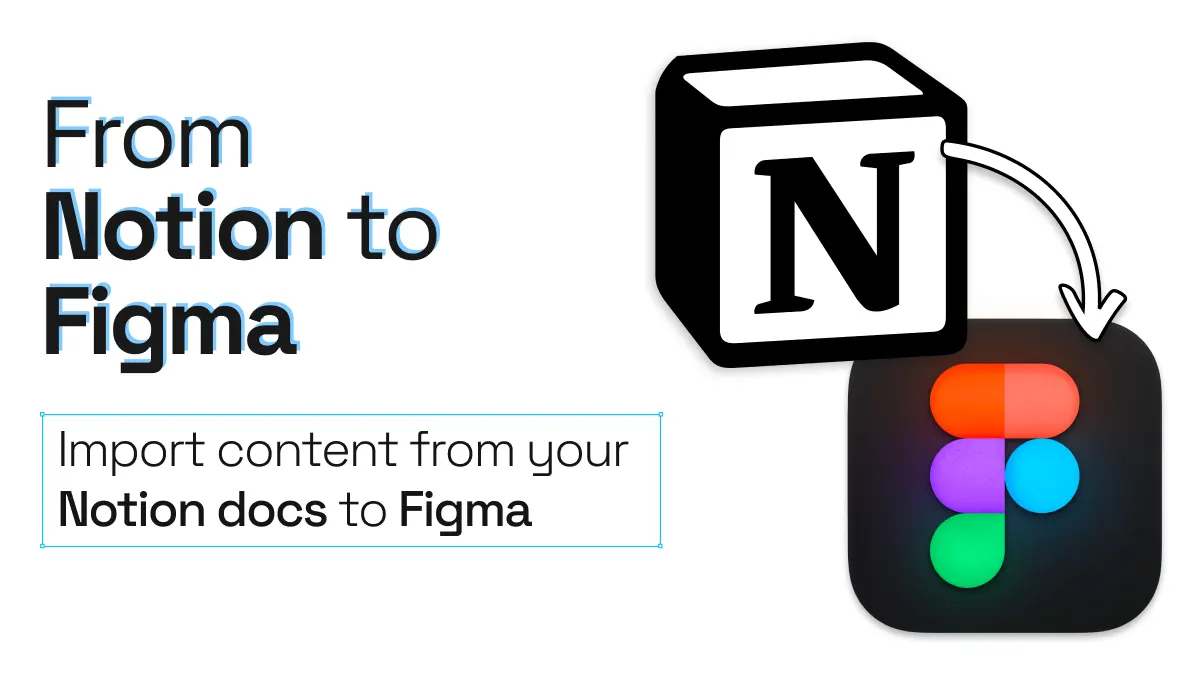
Import content from Notion to Figma
Many teams use Notion as a central hub for gathering content and data. It’s a powerful content management tool, and offers great collaboration features. However, what if you need to bring your Notion content into Figma?
Whether it’s to use notes from a meeting, or copy for the final designs themselves, designing with real content can have huge benefits. With the help of html.to.design you can quickly bring your content from Notion to Figma.
From Notion to Figma quick guide
- Open the Notion page you want to import
- Capture your Notion page with html.to.design
- Import your Notion doc into Figma
- Edit and collaborate in Figma
From Notion to Figma: Step-by-step process
Importing your content from Notion to Figma is easier than you think:
1. Find the Notion page you want to import
Go to the Notion page you want to import into Figma. This might be notes from a design brief, research results, copywriting… Whatever it is that you need to bring into Figma!
ℹ️ Your Notion page can be public or private… Importing with html.to.design works for both!
2. Capture your Notion page
Install and launch the html.to.design Chrome extension and click “Capture”.
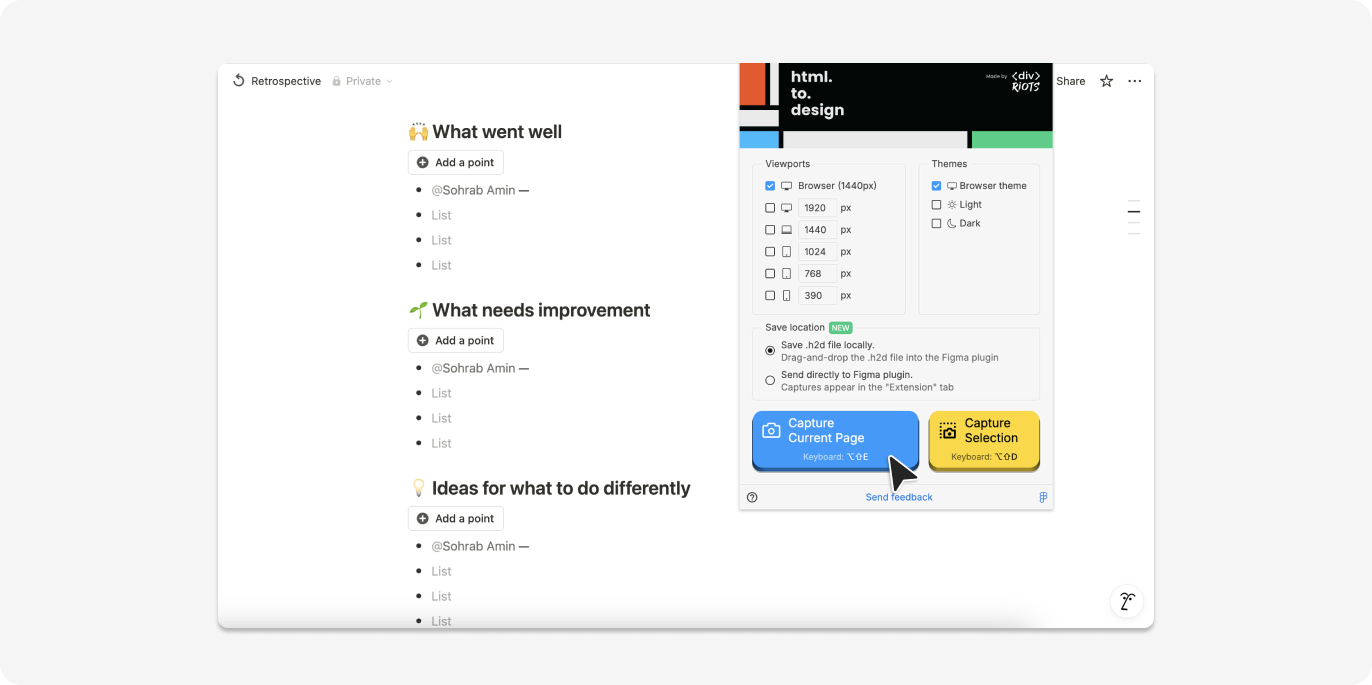
3. Import your Notion page into Figma
In Figma, open the html.to.design plugin and drop your .h2d file into the plugin. Or, if you selected the option “Send to plugin”, your captured Notion page will automatically appear under the Extension tab.
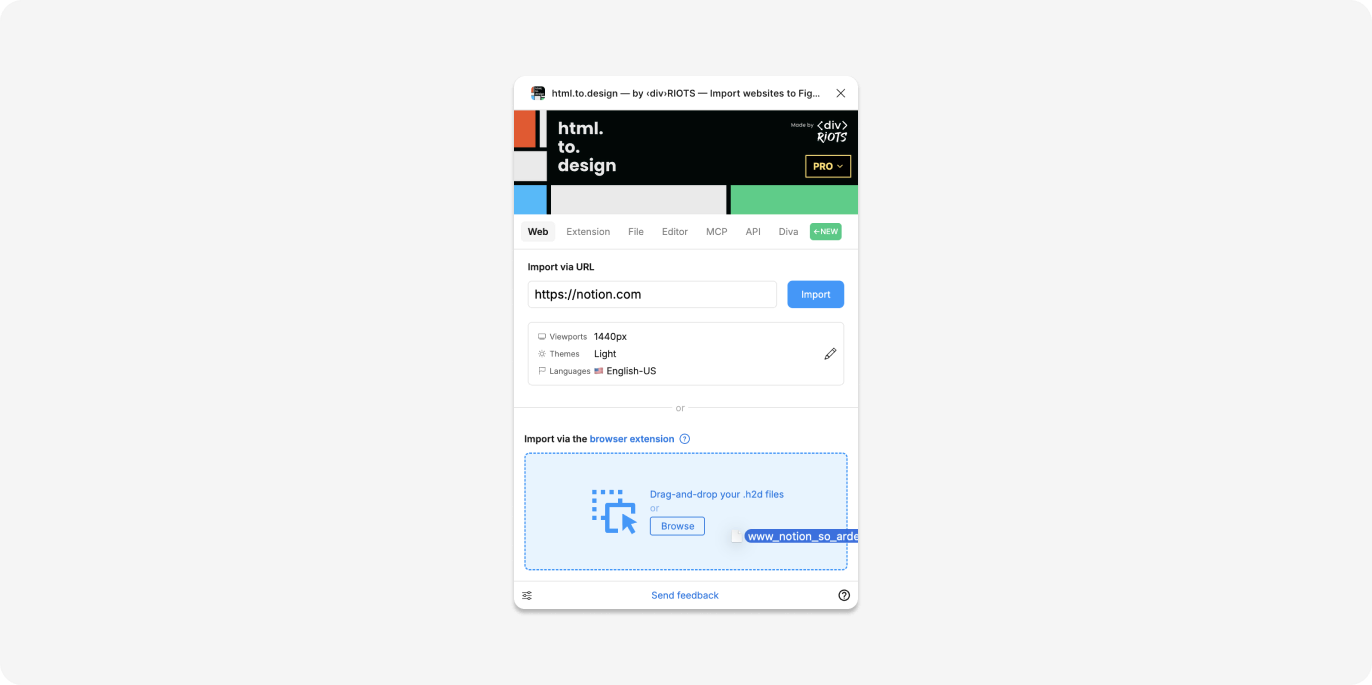
4. Edit and collaborate in Figma
Your Notion page has now been converted into fully editable Figma layers! This way, it’s much easier to incorporate your Notion content into your designs, or collaborate with other team members in one space.
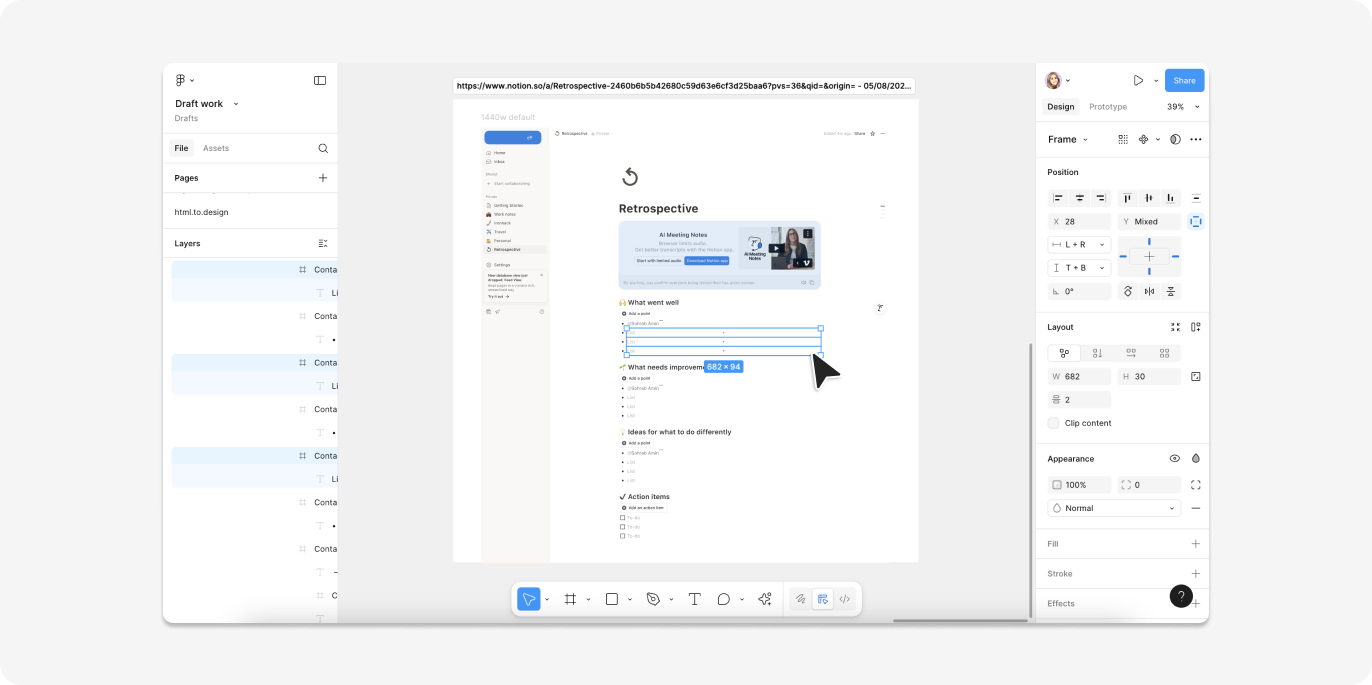
Why import from Notion to Figma
The reality is teams work in a variety of tools. But this doesn’t mean that your content has to be static in one place. Here are just a few reasons why you might bring your Notion docs to Figma:
⚡️ Bring written ideas and brainstorming into Figma
You might use Notion to take notes in a meeting, jot down quick thoughts or articulate your design ideas in writing first. Then, when it really comes down to the design work, it can be helpful to have these initial ideas right in your Figma canvas.
✏️ Import copy for your designs
Many content designers and UX writers work in tools like Notion. If you need a quick way to bring all their copy from Notion to Figma, this method using html.to.design is fast and efficient, avoiding possible errors from a regular copy-and-paste.
📊 Your data lives in Notion
You may have research results recorded in a Notion doc, or real content and figures stored in a Notion database. If you’re looking for a fast way to bring some of this data into Figma, html.to.design offers a quick and easy way to achieve this.
From Notion to Figma in seconds!
Whether you’re looking for a more seamless way to work with your copywriters, or want to bring written design ideas into your Figma canvas, html.to.design is a fast, reliable way to go from Notion to Figma.