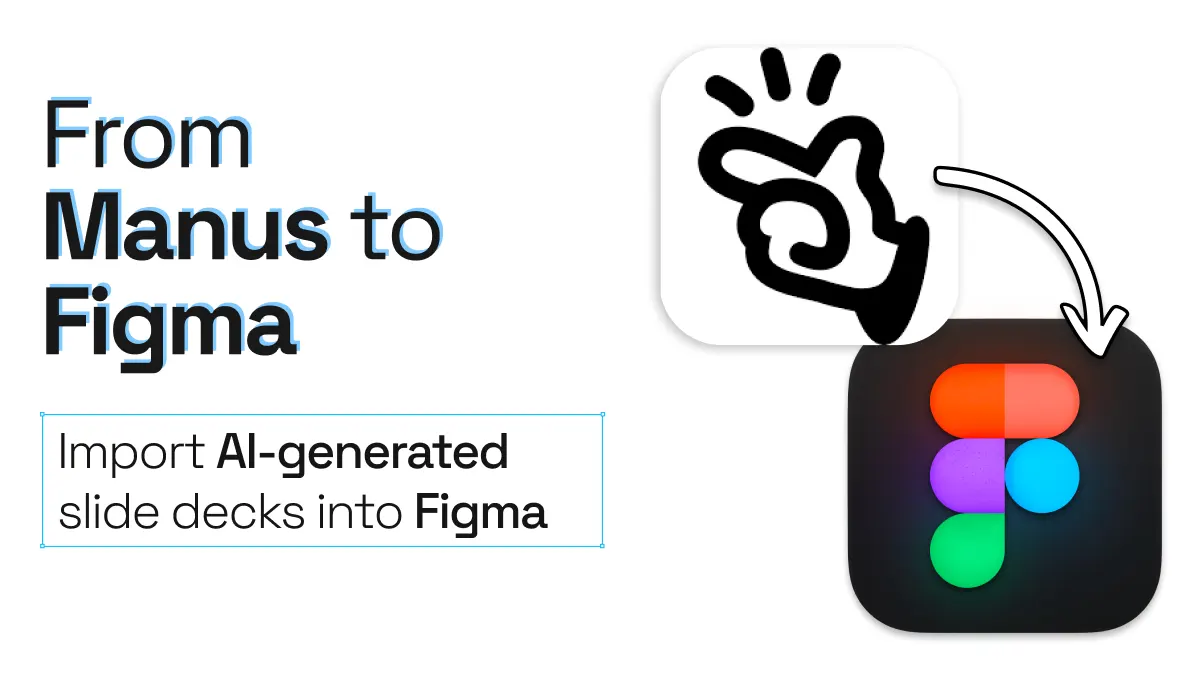
From Manus to Figma. Import AI-generated slide decks
AI tools are rapidly transforming how designers work—helping us skip repetitive setup tasks and focus on creativity. Whether you’re generating layouts, creating pitch decks, or experimenting with presentation concepts, tools like Manus AI can produce professional results in minutes. But AI-generated slides are only the beginning—if you want full control and collaboration capabilities, you’ll want those designs editable in Figma.
With the html.to.design plugin, you can seamlessly bring your Manus AI slides into Figma as fully editable layers—ready for pixel-perfect refinement.
Manus AI to Figma quick guide
- Create slides in Manus AI
- Capture the preview with html.to.design
- Import your slides into Figma
- Finish editing in Figma!
Step-by-step, how to import slide designs from Manus to Figma
1. Create your slides in Manus AI
Start by generating your presentation in Manus AI. Enter your prompt, refine the layouts, and adjust the content until you’re happy with the structure and visuals.
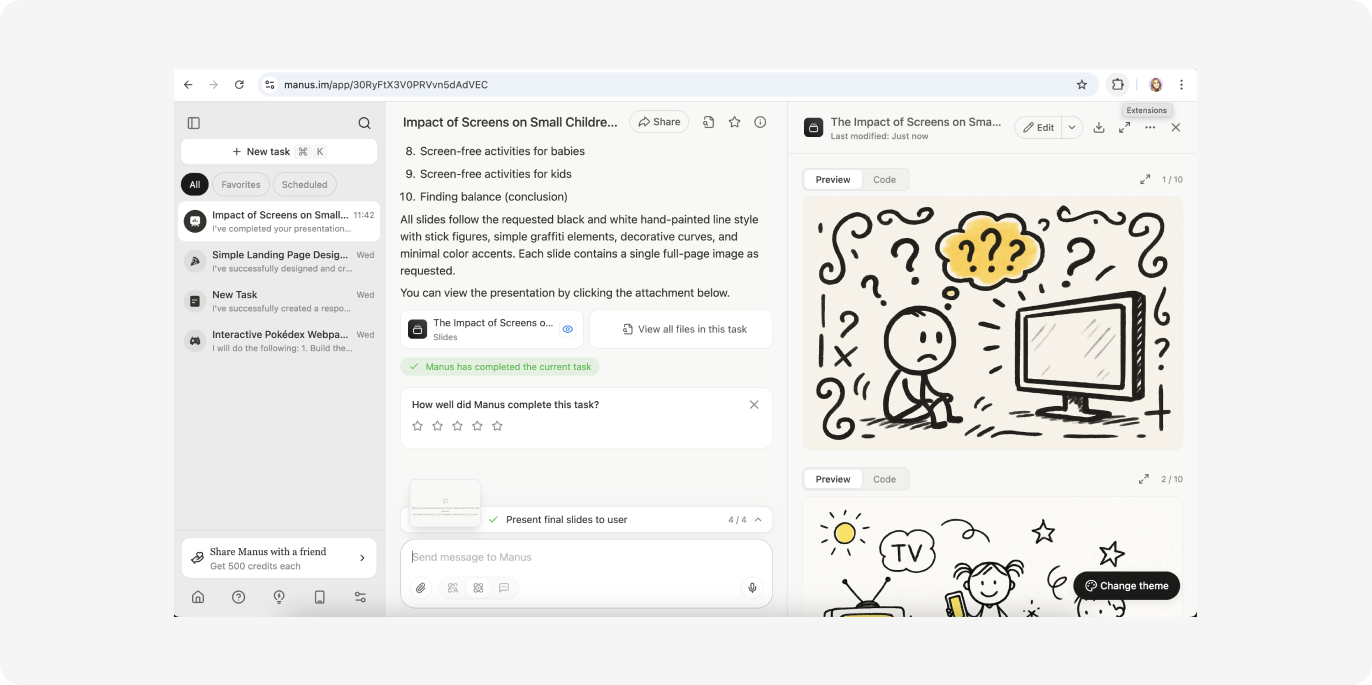
2. Capture your Manus slides with html.to.design
Open the html.to.design Chrome extension, navigate to your Manus presentation preview, and capture it. The extension will convert your live AI-generated designs into clean Figma layers.
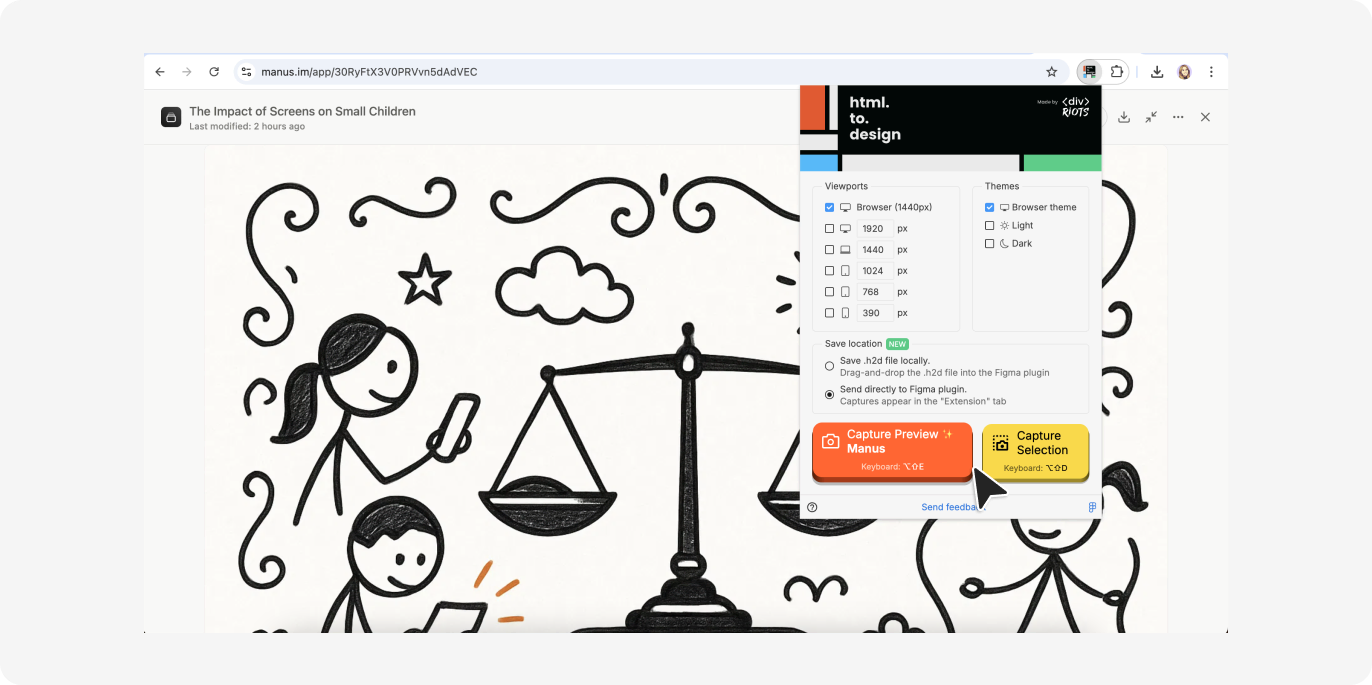
3. Import your AI-generated slides into Figma
Next, launch the html.to.design Figma plugin and go to the Extension tab. If you selected the option “Send to plugin”, you’ll automatically find your Manus slide designs in this tab, ready to import.
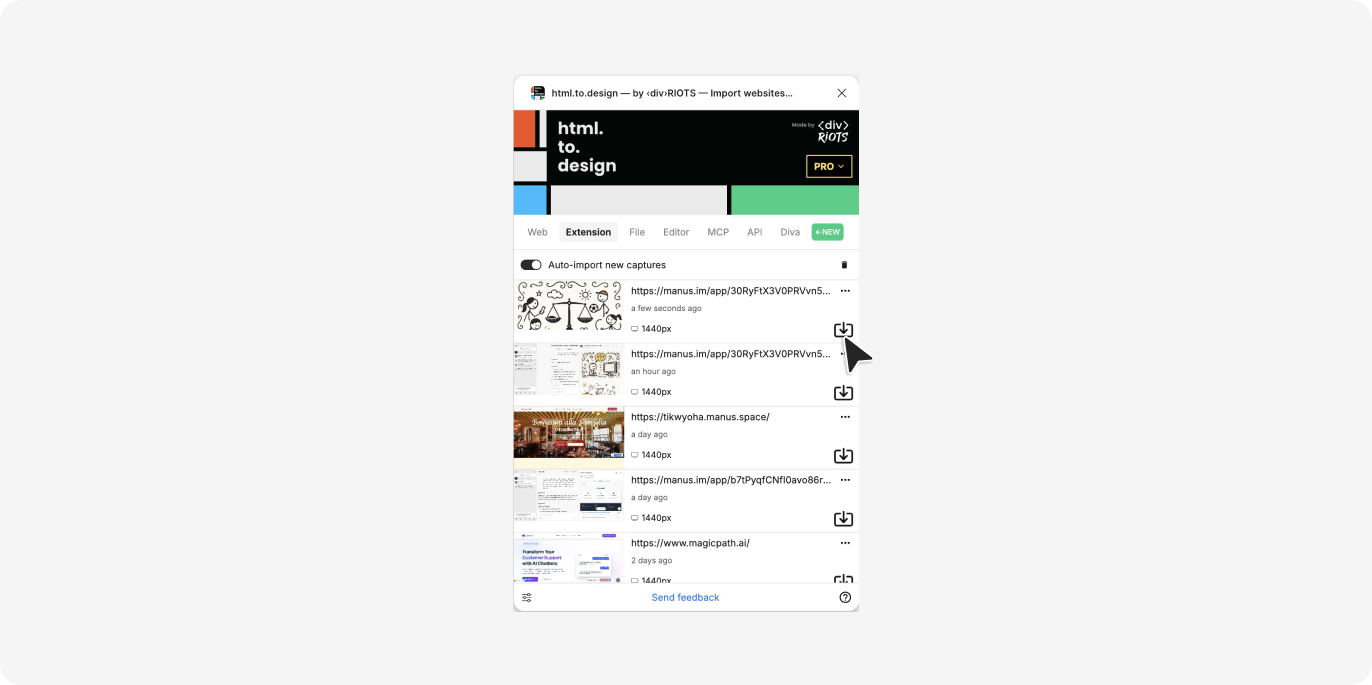
4. Finish editing in Figma!
With your slides now in Figma, you can tweak colors, swap fonts, adjust layouts, or collaborate with your team—no limitations from the original Manus export.
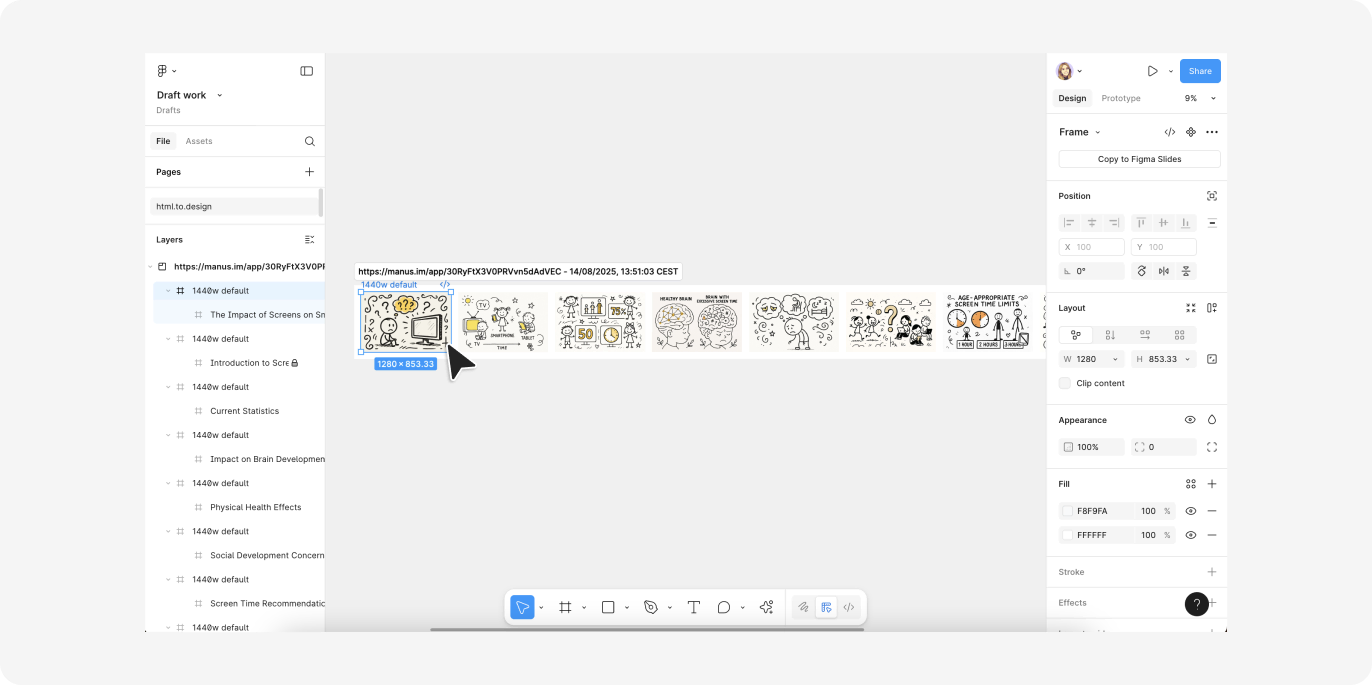
Why use AI to build slide decks?
💡 From concept to polished presentation—fast
Skip the manual setup and go from idea to editable slides in a fraction of the time. By using clear, descriptive prompts, you can turn your rough presentation ideas into a solid, presentable deck that can then be fine-tuned in Figma.
🪄 Turn AI-generated layouts into pixel-perfect visuals
While AI can help speed up processes by creating a baseline, html.to.design makes it easy to then refine these AI-created designs directly in Figma, ensuring every element meets brand and design guidelines.
🔁 Iterate at high speed
Need changes? A quick prompt can get you closer to the desired result, which can then be re-imported quickly into Figma for further collaboration. Update designs instantly without rebuilding from scratch.
Supercharge your slide decks with Manus and html.to.design
Combining Manus AI and html.to.design gives you the best of both worlds: AI speed and Figma precision and flexibility. You can generate engaging slides with Manus, then fine-tune them with all of Figma’s powerful design tools.
AI tools like Manus are changing the game for presentation design—but their real power comes when you can fully edit, customize, and collaborate on those slides. Use html.to.design to bridge the gap between AI-generated content and professional design workflows—taking your decks from concept to client-ready in record time.