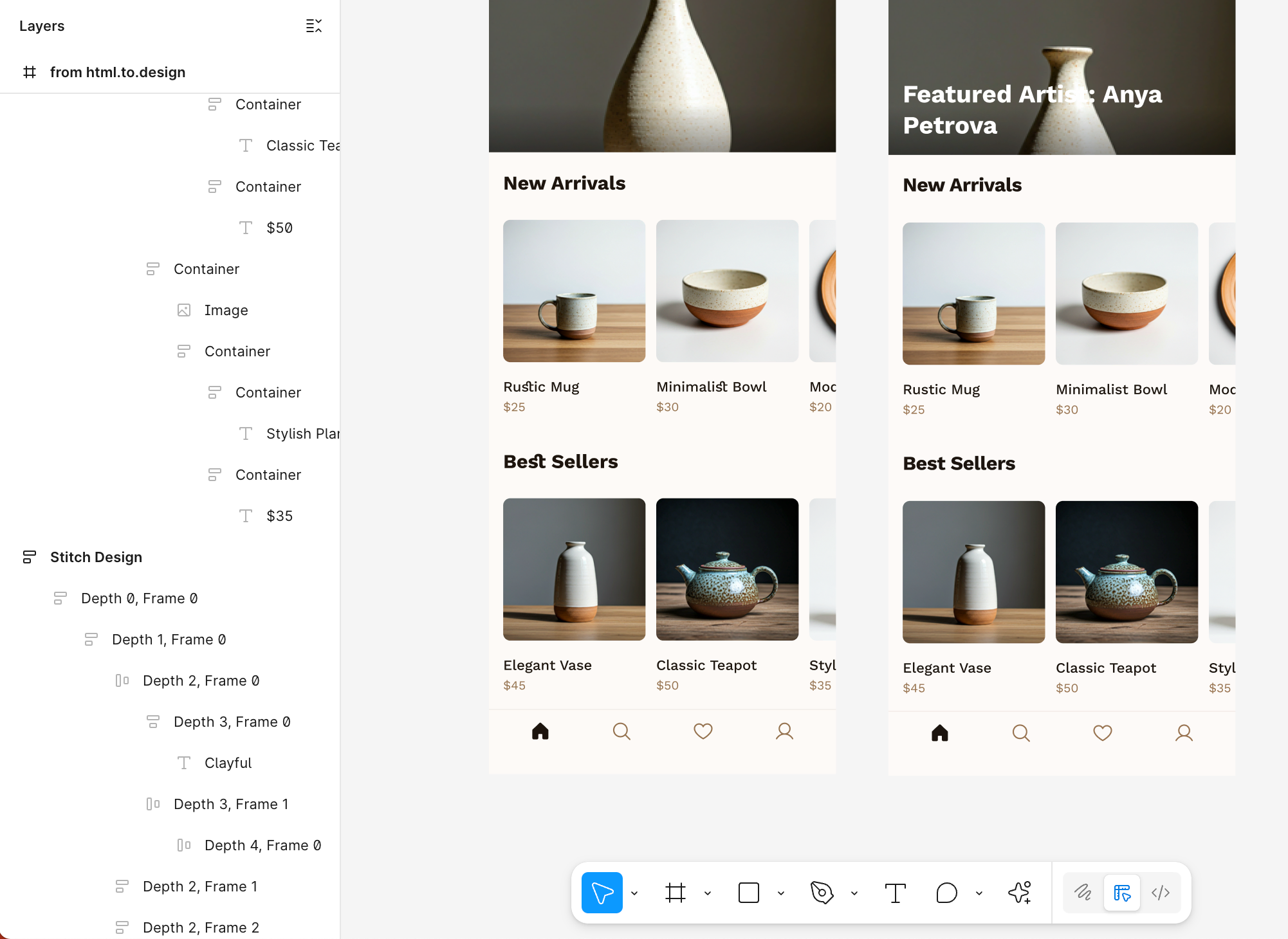From Google Stitch to Figma
Google Stitch is a powerful design tool that allows you to create and manage designs for your website or application. However, if you’re a Figma user, you might find it challenging to import your Google Stitch designs into Figma.
Indeed, while Stitch supports a “Copy to Figma” feature, it only works with certain agents. If you are using the more advanced “Gemini 3 Pro”, you won’t be able to export your designs directly from Stitch to Figma.
The good news is that with the help of html.to.design, you can easily go from Stitch to Figma, regardless of the agent you’re using, in just a few simple steps:
- Download the code of your Stitch design
- Drop the downloaded .zip file into html.to.design
- Your Stitch design is instantly live and fully editable in Figma
How to export designs from Google Stitch to Figma
1. Open your Stitch design
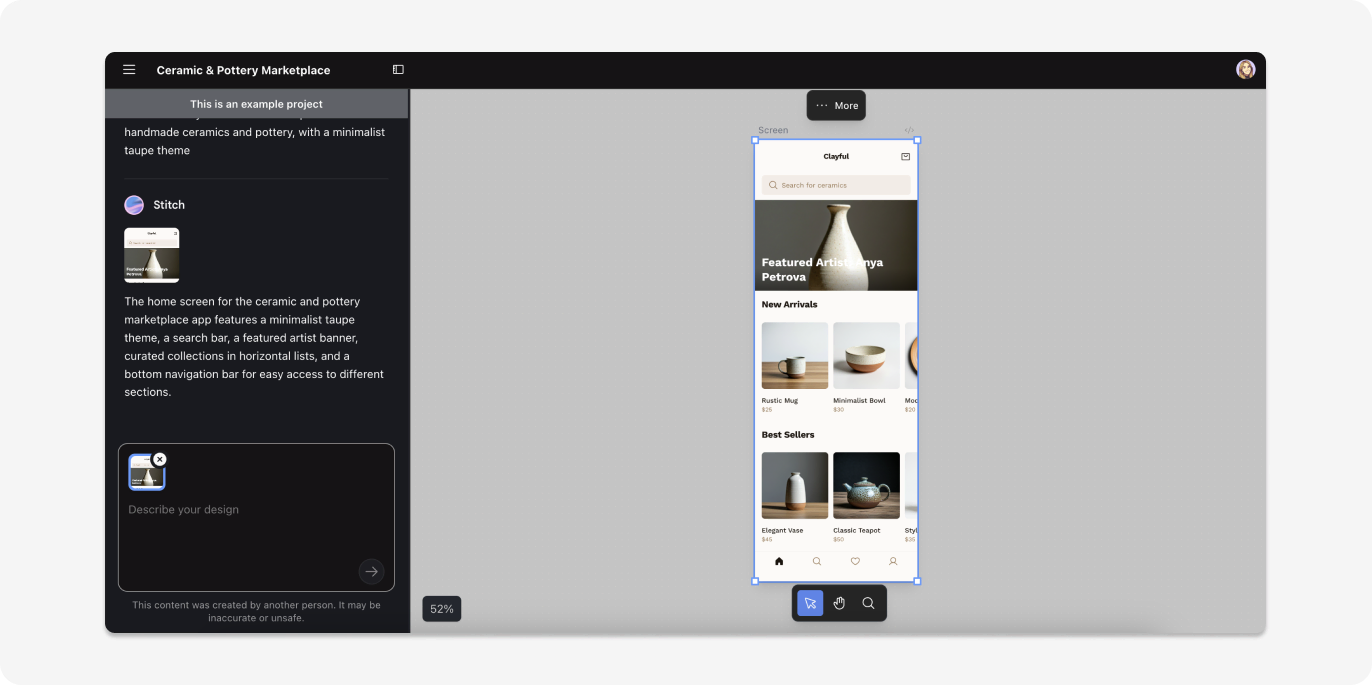
Go to your Stitch design that you want to import into Figma.
2. Download the code for your design
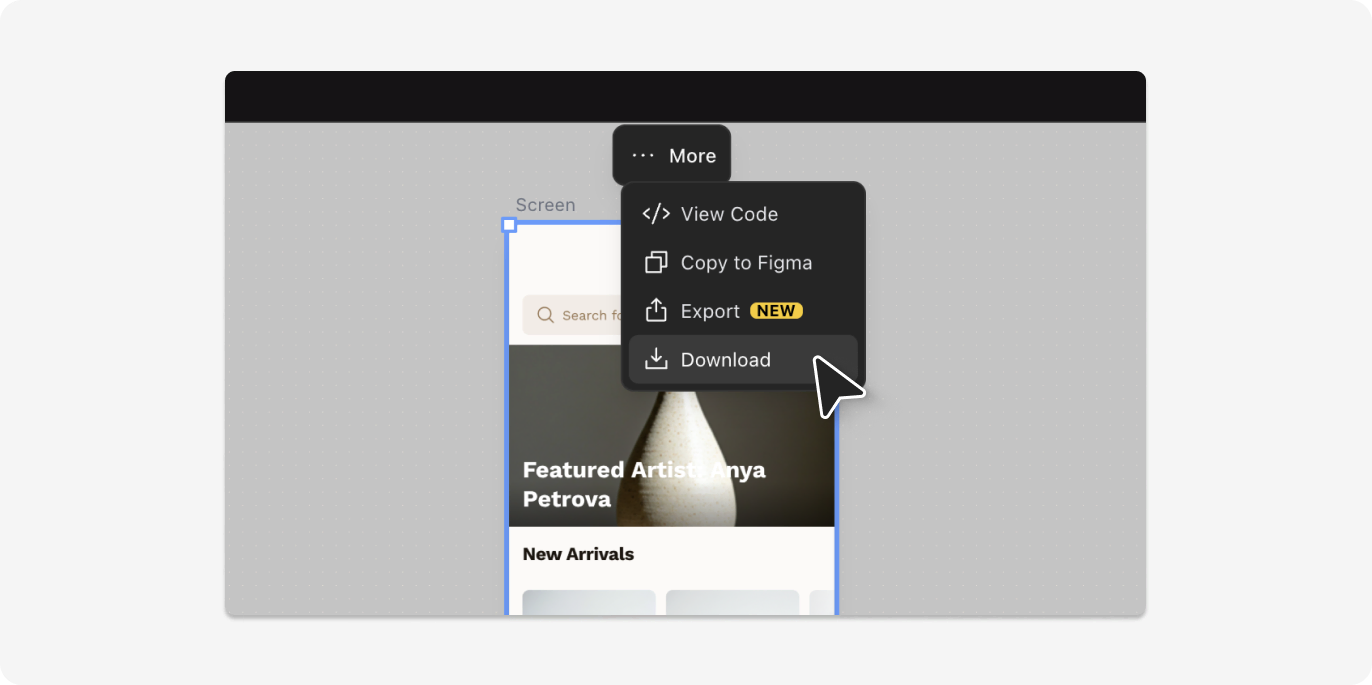
Click on the “More” options menu above your design to see the different export options.
Select “Download” from the options to get a .zip file with the code of your Google Stitch design.
3. Drop your .zip file into html.to.design.
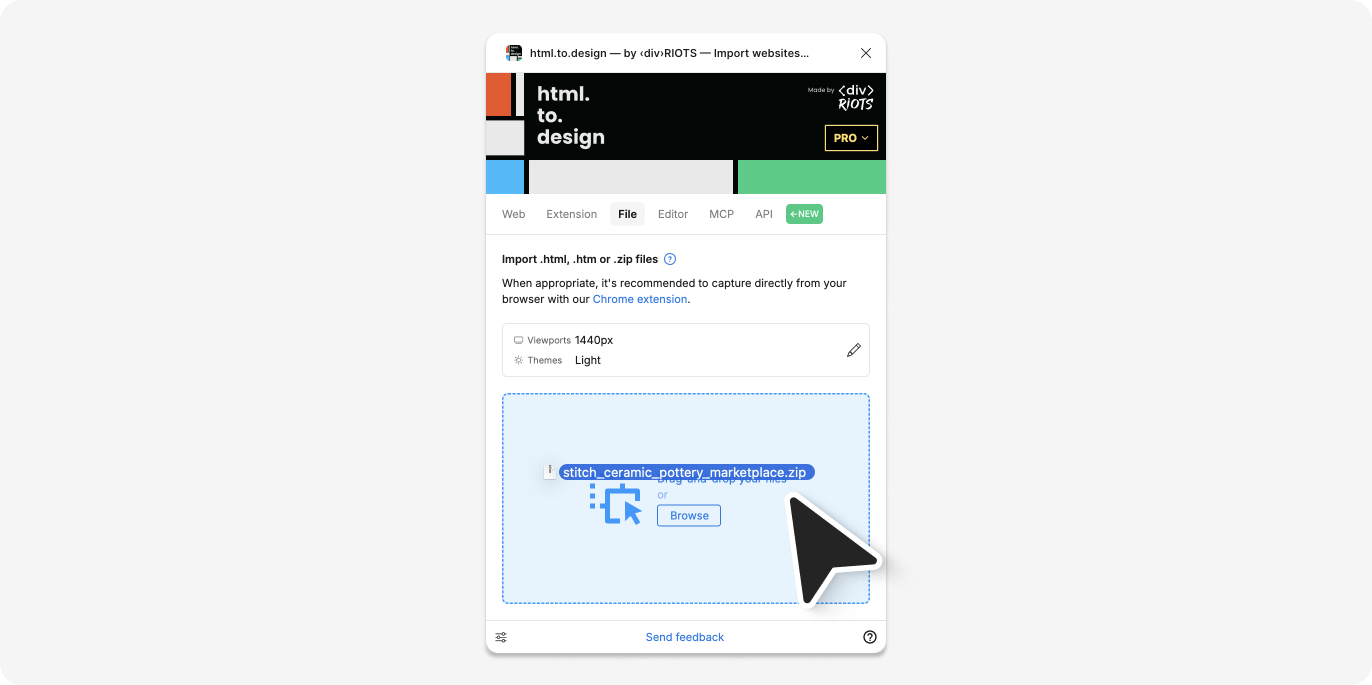
Open html.to.design in Figma and go to the “File” tab. Drop or upload your Stitch .zip file and adjust the settings as needed.
4. Your Google Stitch design is now in Figma!
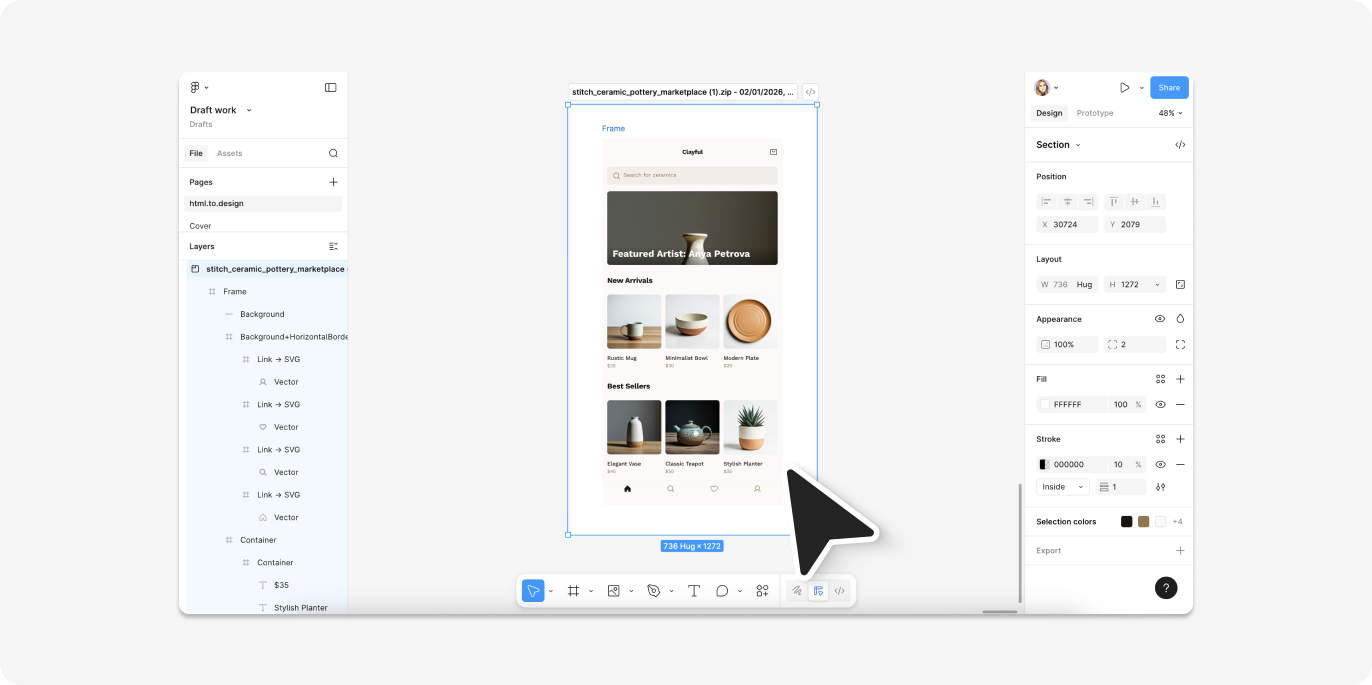
Your Google Stitch design is now live and fully editable in Figma, ready for your next project.
Why use html.to.design?
Stitch does not export to Figma when using “Gemini 3 Pro”
Stitch has several different agents available: Fast, Gemini 2.5 Pro, Gemini 3 Pro and Nano Banana Pro. If you’re using Gemini 3 Pro to generate designs in Stitch, the “Copy to Figma” option is not available.
However, using html.to.design allows you to import your designs regardless of the agent you’re using in Stitch.
html.to.design provides higher fidelity imports
Although Stitch offers a “Copy to Figma” option, the imported results are not always exactly the same as the original in Stich. When importing Stitch designs using html.to.design, however, you can expect much higher fidelity imports that preserve the quality of your designs.
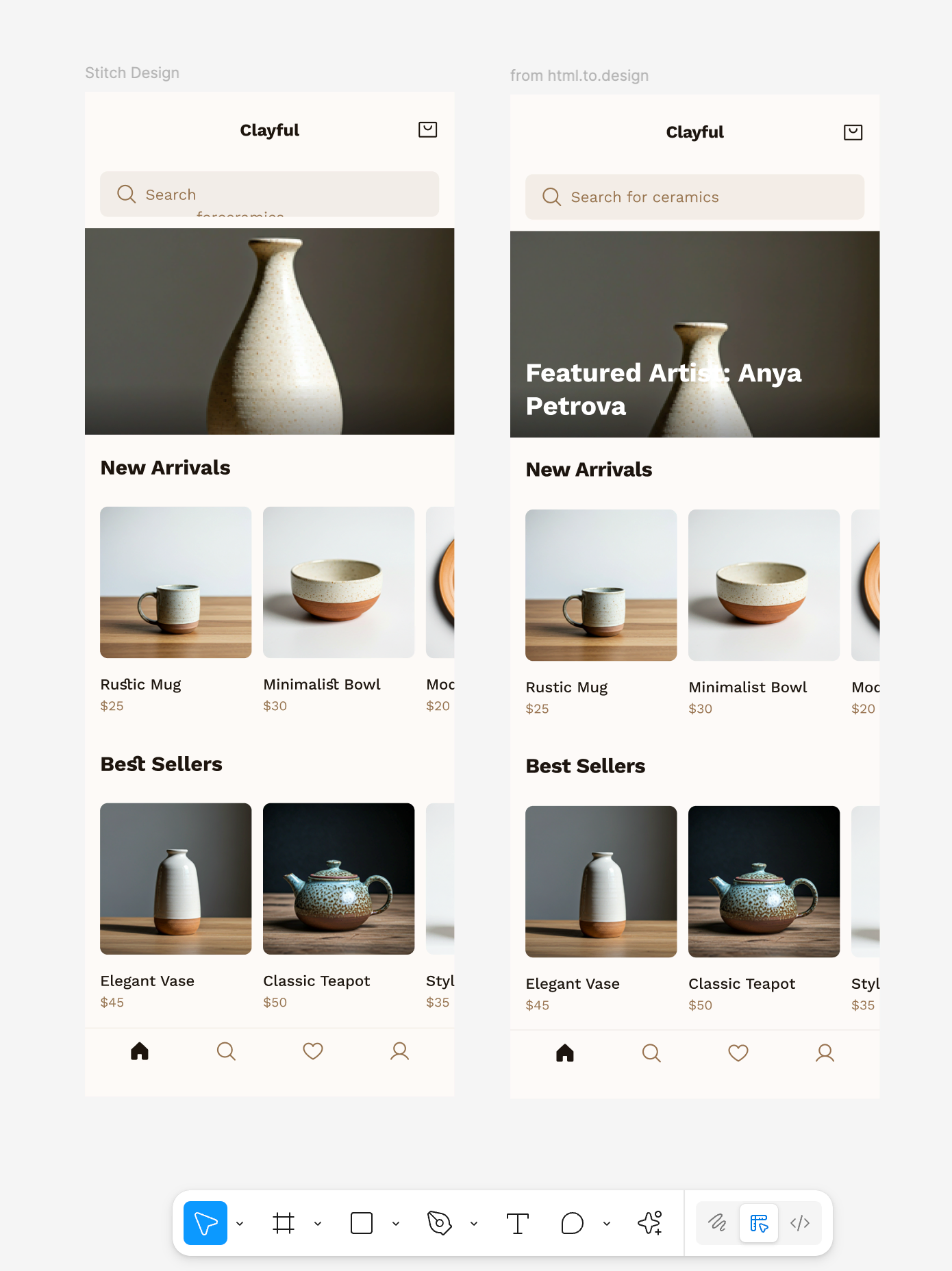
left: Stitch, right: html.to.design
html.to.design provides better layer structure
html.to.design generates a more natural layer structure in Figma compared to the Stitch export feature (when available). This makes it easier to work with your designs.